
Navigating the world today often means staying connected, even when you’re miles away from home. Whether you’re a digital nomad, a business traveler, or simply someone who enjoys staying in touch, reliable Wi-Fi access is essential. But finding consistent Wi-Fi while traveling can be a challenge, especially when you’re venturing beyond familiar territory. This guide explores the ins and outs of staying connected with Wi-Fi while traveling, offering tips, strategies, and insights to help you maintain a seamless online experience no matter where your adventures take you.
From understanding the different types of Wi-Fi networks available to travelers to utilizing essential gadgets that enhance connectivity, this comprehensive guide will equip you with the knowledge and tools needed to navigate the digital landscape while on the road. We’ll also delve into the importance of securing your connections, managing data usage effectively, and maximizing your Wi-Fi experience through practical tips and troubleshooting techniques.
Staying Connected in Different Travel Scenarios
Staying connected while traveling is essential for many travelers, whether it’s for work, staying in touch with loved ones, or navigating unfamiliar places. Choosing the right Wi-Fi option depends on your travel needs and budget.
Wi-Fi Options for Different Travel Situations
The best Wi-Fi option for you will depend on your travel situation and budget. Here’s a table outlining some common scenarios and the most suitable Wi-Fi options:| Travel Situation | Wi-Fi Options | Pros | Cons ||—|—|—|—|| Staying in a Hotel | Hotel Wi-Fi, Portable Wi-Fi Hotspot | Convenient, often included in the room rate | Can be expensive, sometimes slow or unreliable || Traveling by Car | Mobile Hotspot, Public Wi-Fi Hotspots | Flexible, can be used anywhere with cellular coverage | Data usage can be expensive, public Wi-Fi can be insecure || Exploring a New City | Free Wi-Fi Hotspots, Public Wi-Fi Networks | Cost-effective, readily available in many locations | Can be slow or unreliable, may require a login or registration |
Accessing Wi-Fi in Areas with Limited Connectivity
Traveling to rural areas or remote destinations can pose challenges for staying connected. Here are some strategies for accessing Wi-Fi in areas with limited connectivity:* Mobile Hotspot: A mobile hotspot can provide Wi-Fi access using your mobile data plan. This is a good option for travelers who need to stay connected while on the move.
Satellite Internet
Satellite internet can provide reliable internet access in remote areas, but it can be expensive and may have limited bandwidth.
Local Internet Cafes
Local internet cafes can be a good option for accessing Wi-Fi in areas with limited connectivity.
Contacting Local Businesses
Some local businesses, such as restaurants or cafes, may offer free Wi-Fi to their customers.
Finding Reliable Free Wi-Fi Hotspots in Public Spaces
Free Wi-Fi hotspots are readily available in many public spaces, but not all hotspots are created equal. Here are some tips for finding reliable free Wi-Fi hotspots:* Look for “Free Wi-Fi” signs: Many businesses and public spaces will advertise free Wi-Fi with signage.
Use a Wi-Fi finder app
Wi-Fi finder apps can help you locate nearby free Wi-Fi hotspots.
Check online reviews
Reviews on websites like TripAdvisor or Yelp can provide insights into the reliability of free Wi-Fi hotspots.
Be cautious of public Wi-Fi networks
Public Wi-Fi networks can be insecure, so it’s important to use a VPN when connecting to public Wi-Fi.
Managing Data Usage While Traveling

Staying connected while traveling is essential, but it’s crucial to manage your data usage to avoid unexpected costs. While Wi-Fi is often free, exceeding data limits on travel Wi-Fi devices can lead to hefty charges.
Understanding Data Usage and Costs
Understanding data usage and costs is vital for travelers. Travel Wi-Fi devices often have data limits, and exceeding these limits can result in significant charges.
- Data Limits: Most travel Wi-Fi devices come with a specific data allowance. This allowance might be measured in gigabytes (GB) or megabytes (MB). Once you exceed this limit, you may be charged an additional fee per MB or GB used.
- Overage Charges: Overage charges can vary significantly depending on the provider. Some providers may charge a flat fee for exceeding the data limit, while others may charge a per-MB or GB fee.
These charges can quickly add up, making it crucial to stay within your allocated data limit.
- Data Roaming: If you use your mobile phone data while traveling internationally, you might incur data roaming charges. These charges can be very high, especially if you’re in a country with expensive data rates.
Tips for Managing Data Usage
Managing data usage effectively is crucial for keeping your travel expenses under control. Here are some tips to help you stay within your data limits:
- Monitor Your Usage: Regularly check your data usage on your travel Wi-Fi device. Most devices provide a data usage tracker that shows you how much data you’ve used and how much is remaining.
- Download Content in Advance: Download movies, music, and other content you want to access offline before you travel. This will reduce your data usage while you’re on the go.
- Stream Wisely: Streaming video and music can consume a lot of data. Consider using Wi-Fi whenever possible for these activities. If you must stream on mobile data, use a lower resolution or quality setting.
- Limit Social Media: Social media apps can consume a lot of data. Consider limiting your use or using data-saving features.
- Use Data-Saving Apps: Several apps can help you reduce your data usage. These apps can compress data, block ads, and limit background data usage.
Travel Tips for Maximizing Wi-Fi Connectivity
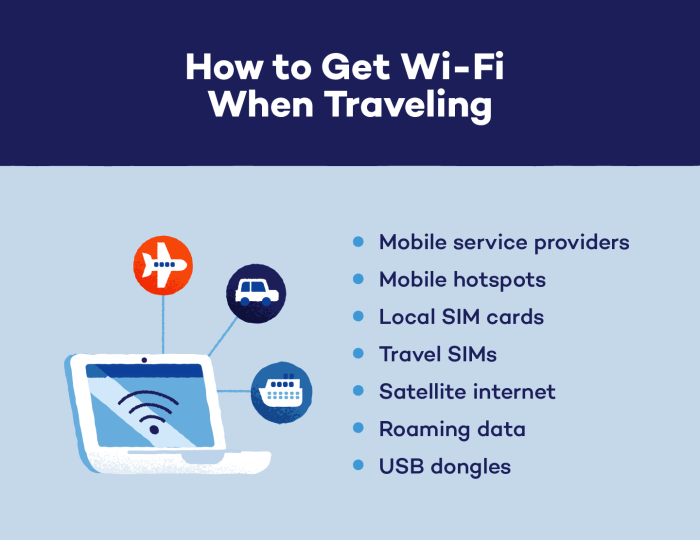
Staying connected while traveling is essential for communication, work, and entertainment. While there are many ways to access the internet while traveling, Wi-Fi is often the most convenient and cost-effective option. This section will provide tips for optimizing your Wi-Fi experience while on the go.
Choosing the Right Wi-Fi Network
Selecting the right Wi-Fi network can significantly impact your connection speed and security. Here are some factors to consider:
- Security: Opt for networks with strong security protocols like WPA2 or WPA3. Avoid connecting to open or unsecured networks as they are more susceptible to hacking and data theft.
- Signal Strength: Choose networks with a strong signal strength, indicated by a high number of bars on your device. Weak signals lead to slow speeds and frequent disconnections.
- Network Type: Public Wi-Fi networks are generally free but may be slower and less secure than private networks. If you need reliable and fast internet, consider using a paid Wi-Fi service or a mobile hotspot.
- Reputation: Research the reputation of the network provider. Look for reviews or feedback from other travelers to gauge the reliability and performance of the network.
Optimizing Device Settings for Better Wi-Fi Performance
Your device settings can impact your Wi-Fi performance. Here are some tips to optimize your device for better connectivity:
- Turn off Wi-Fi Assist: This feature automatically switches to cellular data when Wi-Fi is weak. It can drain your battery and incur extra charges.
- Disable Automatic Network Switching: This setting automatically connects to any available Wi-Fi network, which can lead to connecting to weak or insecure networks. Manually choose your preferred network for better security and performance.
- Update Device Software: Software updates often include improvements to Wi-Fi performance. Make sure your device has the latest software updates installed.
- Close Background Apps: Background apps can consume bandwidth and slow down your Wi-Fi connection. Close unnecessary apps to free up resources for your internet browsing.
Troubleshooting Common Wi-Fi Connectivity Issues
Encountering Wi-Fi problems while traveling is common. Here are some troubleshooting steps to resolve common issues:
- Restart Your Device: A simple restart can often fix minor connectivity issues.
- Forget and Reconnect: Forget the current Wi-Fi network on your device and then reconnect to it. This can resolve connection errors.
- Check for Network Updates: Some Wi-Fi networks require periodic updates to maintain optimal performance. Check for updates or restart the router if available.
- Change Wi-Fi Channel: If you are using a personal router, try changing the Wi-Fi channel to avoid interference from other networks.
- Contact the Network Provider: If you are experiencing persistent problems, contact the network provider for support.
Staying connected while traveling is no longer a luxury, but a necessity for many. With the right knowledge and tools, you can confidently navigate the world while staying in touch with loved ones, managing your business, and exploring new destinations. Embrace the power of technology to enhance your travel experience and unlock a world of possibilities. By understanding the intricacies of Wi-Fi connectivity and implementing the strategies Artikeld in this guide, you can confidently navigate the digital landscape and ensure a seamless online experience, no matter where your travels take you.
Question & Answer Hub
How do I find free Wi-Fi hotspots while traveling?
Many coffee shops, restaurants, libraries, and airports offer free Wi-Fi. Use apps like Wi-Fi Finder or search online for “free Wi-Fi near me” to locate hotspots in your area.
What are some tips for securing my Wi-Fi connection while traveling?
Always use a strong password for your Wi-Fi network. Avoid connecting to public Wi-Fi without a VPN, which encrypts your data and protects your privacy.
How can I save money on data usage while traveling?
Consider using a data-saving browser like Opera Mini or enabling data compression in your phone settings. Download content like movies or music beforehand to avoid using mobile data while traveling.
What are the best portable Wi-Fi devices for travelers?
Popular options include mobile hotspots, portable routers, and pocket Wi-Fi devices. Research the features and data plans of each device to choose the best option for your needs.




